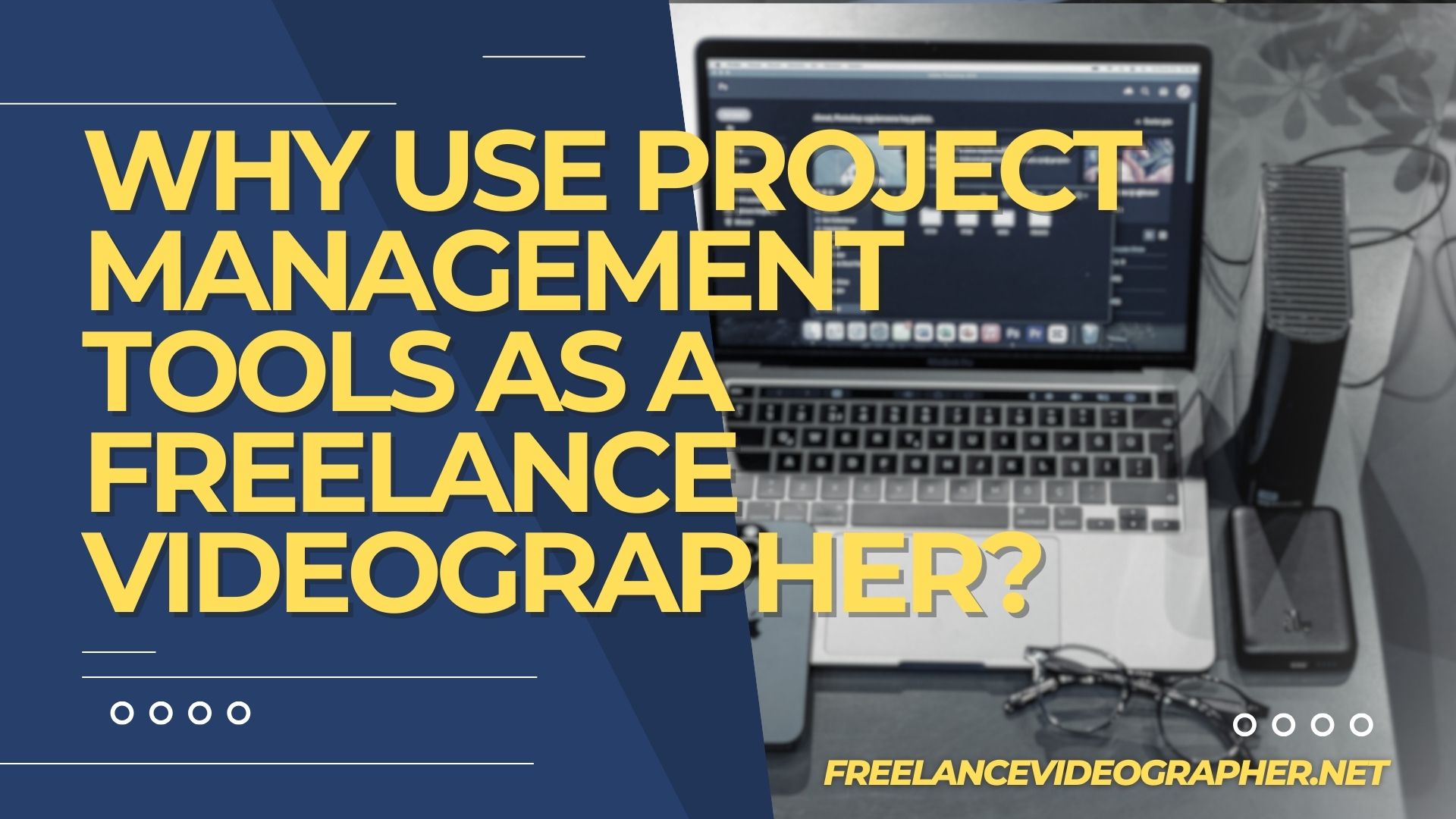As freelance videographers, we often juggle multiple projects, deadlines, and client expectations simultaneously. What you may not realize is that utilizing project management tools can significantly streamline our workflow and enhance our overall productivity. From organizing tasks and timelines to collaborating with clients and team members, these tools offer a myriad of benefits that can ultimately elevate the quality of our video productions. But why exactly should we consider incorporating project management tools into our freelance videography business? Well, let's just say it's not only about staying organized – it's about maximizing efficiency, fostering better communication, and ultimately delivering exceptional results that keep clients coming back for more.
Key Takeaways
- Project management tools help freelance videographers efficiently organize project requirements and create clear schedules.
- Using project management tools streamlines workflow, improves organization and task tracking, and facilitates efficient communication through a centralized platform.
- Essential features to look for in project management tools for freelance videographers include integration with video editing software, Kanban boards for visual task management, and compatibility with popular video editing software.
- The top project management tools for freelance videographers include Project.co for defining project requirements and visualizing tasks, Zoom, Slack, and Project.co for communication and collaboration, and Google Drive for file sharing and storage.
Importance of Project Management for Freelance Videographers
Project management is essential for freelance videographers to efficiently organize project requirements, create clear schedules, and streamline communication with clients and team members. It's crucial to gather specific information from clients and map out tasks to meet deadlines. Utilizing project management tools like Project.co helps visualize schedules and manage workloads effectively. Choosing the right communication and collaboration tools, such as Zoom, Slack, and Project.co, improves video production efficiency. These tools also make it easy to invite and manage team members and clients, ensuring streamlined communication. By monitoring project schedules and encouraging regular communication, freelance videographers can avoid missing important tasks. The use of project management tools and software is paramount for the success of video production teams, as it enhances organization and time management, ultimately leading to better project outcomes.
Benefits of Using Project Management Tools
With project management tools, freelance videographers can streamline their workflow and ensure efficient organization and communication for successful video production projects. These tools offer improved organization and task tracking, helping videographers keep track of project requirements, deadlines, and tasks, ensuring nothing is missed. Efficient communication is facilitated through a centralized platform for project-related discussions and information. Collaboration and team management become easy with the ability to invite and manage team members, ensuring everyone is aligned and organized. Additionally, project management tools facilitate time tracking and efficient resource allocation, optimizing project efficiency and profitability. They also help in creating a clear plan, visualizing schedules, and identifying areas for process improvement, resulting in smoother project workflows. This is crucial for creative teams working on video production projects, providing a platform for feedback via project review and enhancing the overall production workflow.
Essential Features to Look for in Project Management Tools
After streamlining our workflow and ensuring efficient organization and communication with project management tools, it's crucial to consider the essential features to look for in these tools to enhance our video production projects. When searching for project management tools as a freelance videographer, it's essential to prioritize the following features:
- Integration with Video Editing Software: Look for tools that seamlessly integrate with popular video editing software like Adobe Premiere Pro or Final Cut Pro.
- This ensures a smooth transition between project management and video editing tasks.
- Kanban Boards for Visual Task Management: Choose a tool that offers kanban boards for visual task management, allowing you to easily track the progress of tasks related to editing the video.
- Kanban boards provide a clear visualization of tasks, making it easier to manage the video production workflow effectively.
Top Project Management Tools for Freelance Videographers
As freelance videographers, we rely on project management tools that streamline our workflow and enhance our collaborative efforts. For effective management of video projects, tools like Project.co help in defining project requirements, creating schedules, and visualizing tasks using Gantt charts. Additionally, communication and collaboration tools such as Zoom, Slack, and Project.co are crucial for efficient video production. These platforms facilitate file sharing, team organization, and communication, ensuring that tasks are on track. Moreover, using Google Drive for file sharing and storage enhances the accessibility of project resources for video teams. By integrating these tools into our workflow, we can effectively manage the complexities of video production, ensuring that projects are completed successfully and to the satisfaction of our clients.
Tips for Effective Implementation of Project Management Tools

As freelance videographers actively incorporate project management tools to streamline our work, it's crucial to implement these tools effectively to enhance our collaborative efforts and ensure successful project completion. To do so, we've found the following tips to be invaluable:
- Define Project Requirements Clearly
- Understanding the scope and gathering specific information from the client is essential.
- Choose the Right Tools
- Agree on communication and collaboration tools, and explore project management software options to find the best fit for your creative production needs.
Frequently Asked Questions
Why Do We Use Project Management Tool?
We use project management tools for time management, task organization, collaboration efficiency, communication improvement, resource allocation, client satisfaction, workflow optimization, deadline tracking, budget monitoring, and project scalability. They help us stay organized, productive, and successful.
What Is the Role of a Project Manager in Video Production?
In video production, we excel in production scheduling, team collaboration, resource allocation, client communication, timeline tracking, budget management, quality control, risk assessment, task delegation, and creative direction, ensuring seamless project execution.
What Is the Main Benefit of Using Project Management Software?
Using project management tools increases productivity, streamlines collaboration, and improves organization. It enhances communication, optimizes time management, and ensures efficient task tracking. This translates to better client satisfaction, project tracking, and resource allocation, especially for remote work.
What Is Video Project Management?
Video planning involves defining requirements, creating schedules, and choosing communication tools. Task tracking, resource allocation, and timeline management are crucial. Collaboration tools like Zoom and Slack enhance communication efficiency. Client interaction, file organization, and budget tracking are essential.
Conclusion
In the world of freelance videography, project management tools are like the compass that guides us through the ever-changing terrain of client expectations and project deadlines. They help us navigate the rough seas of video production, keeping us on course towards success. With the right tools in our hands, we can steer our creative ship with confidence, knowing that we have the power to chart a course towards stunning visual storytelling.